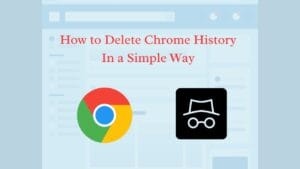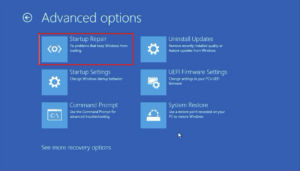Here you can know how to send whatsapp message without saving contact.
Introduction
WhatsApp is one of the most popular messaging apps in the world, and it is a very useful app that allows everyone to easily send text, images, videos, and documents. But sometimes, you want to send a quick message without saving the other person’s personal contact number. Here are five easy ways to send a WhatsApp message without saving the other person’s contact number.
Method 1: Using WhatsApp’s built-in features
This method is useful for sending WhatsApp messages even if you don’t have the other person’s personal contact number saved.
- Open the WhatsApp app on your mobile.
- Copy the phone number of the person you want to send information to.
- Tap the “New Chat” button in WhatsApp Contacts, then paste the copied contact number and send. If the other person is on WhatsApp, you can chat with them
Method 2: Using Create a WhatsApp Link in a Browser
We can also send messages to others without saving their contact in browser using WhatsApp link with following steps.
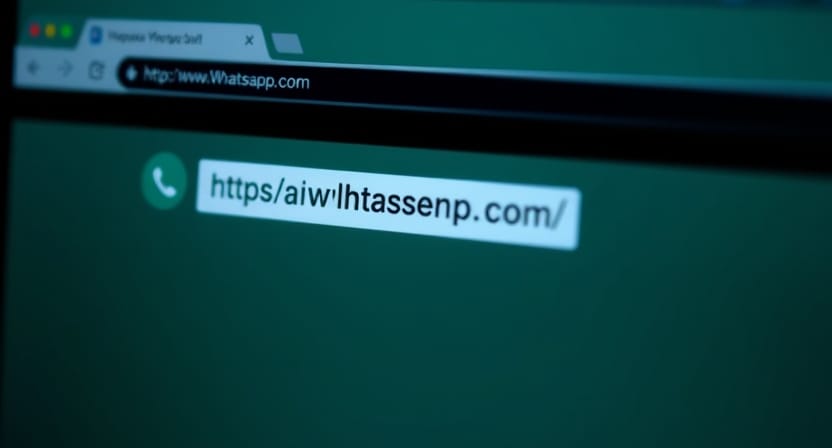
- In browser copy and paste this link https://api.whatsapp.com/send?phone=xxxxxxxxxx.
- Replace xxxxxxxxxx with the phone number and include country code (e.g., http://wa.me/91999999999).
- Then hit enter, you will be redirected to WhatsApp and start sending messages.
Method 3: Using the Truecaller App
If you are using Truecaller App, then no need to save someone contacts in your contacts.
Open the Truecaller app and search for a phone number.
- Open Truecaller app in your mobile and search for a contact number.
- Here you can find WhatsApp icon when you scroll down. Then tap on it and start messaging.
Method 4: Using Google Assistant
By enabling the Google Assistant feature on every smartphone, we can send messages to any number. By activating Google Assistant, we can send a WhatsApp message by telling the desired number. After that, Google Assistant will ask for your message and it will ask you to say your message and it will be sent automatically.
Method 5: Using Siri Shortcuts( iPhone Users)
iPhone users can also send WhatsApp messages without saving the number using Siri Shortcuts.

- Open Siri Shortcuts on your mobile and enable “Allow Trusted Shortcuts” in Settings.
- Download the “WhatsApp to Non-Contact” shortcut app.
- After opening Shortcuts, select Shortcuts and enter the phone number you want.
- Then it will redirect to the WhatsApp chat window to send messages.
Conclusion
Sending a WhatsApp message without saving the recipient’s contact number is a convenient feature that saves time and keeps your contacts list uncluttered. With multiple methods like using WhatsApp’s built-in features, creating a WhatsApp link in a browser, using third-party apps like Truecaller, or leveraging voice assistants like Google Assistant and Siri Shortcuts, there’s a solution for everyone. Choose the method that best suits your device and needs, and enjoy a seamless messaging experience.
FAQs
1. Can I send a WhatsApp message without saving the contact number?
Yes, you can use methods like WhatsApp’s built-in feature, browser links, Truecaller, Google Assistant, or Siri Shortcuts to send messages without saving the number.
2. Do I need third-party apps to send WhatsApp messages without saving contacts?
No, third-party apps like Truecaller are optional. WhatsApp’s built-in features or browser links can work without additional apps.
3. How do I create a WhatsApp link for messaging?
You can create a WhatsApp link by using the URL format https://api.whatsapp.com/send?phone=xxxxxxxxxx, replacing “xxxxxxxxxx” with the phone number, including the country code.
4. Can iPhone users send WhatsApp messages without saving numbers?
Yes, iPhone users can use Siri Shortcuts to send WhatsApp messages to unsaved numbers.
5. Is it safe to use third-party apps like Truecaller for messaging?
Truecaller is generally safe, but always ensure you’re using trusted apps and keeping your privacy settings secure.