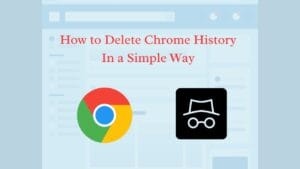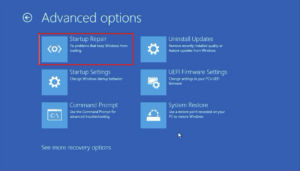In this article you’ll know how to use old hard drive/Hard disk
We all know how it goes with computers. What seems incredible today can quickly become outdated tomorrow. Before you know it, you’re searching for more RAM, a better graphics card, and just about everything else. Eventually, it feels simpler to buy an entirely new computer.
One part that often requires an upgrade is your storage drive. That massive storage you once had? It fills up fast, especially with all the large files we deal with these days. And with the internet continuously offering us more content, it’s easy to run out of space.
So, you buy a new storage drive, install it in your computer, and now the old one is just sitting there. It has done its job, and it seems destined for a drawer or the trash. But it doesn’t have to end that way! You can actually find some fascinating new uses for that old storage drive.

Make Your Old Hard Drive Portable
Don’t toss it out! If it’s still functional, you can easily convert it into a portable drive. Just keep in mind that older hard drives can fail, so it’s best not to store anything too critical on it.
Creating a portable drive is straightforward. While the hard drive is secure inside your computer, it needs some protection once removed. An enclosure serves as a protective case for your drive.
Start by determining whether your drive is small (like one from a laptop) or large (like one from a desktop). Next, remove any screws or brackets and slide the drive into the enclosure. You can find these cases online at a reasonable price. Some people even repurpose old Game Boy cases for their drives!
If the drive was functioning well before, you likely won’t need to do anything else. Just plug it in, and you’ll have a new portable drive!
Transform It into a Desktop Display
Don’t toss it out! If it’s still functional, you can easily convert it into a portable drive. Just keep in mind that older hard drives can fail, so it’s best not to store anything too critical on it.
Creating a portable drive is straightforward. While the hard drive is secure inside your computer, it needs some protection once removed. An enclosure serves as a protective case for your drive.
Start by determining whether your drive is small (like one from a laptop) or large (like one from a desktop). Next, remove any screws or brackets and slide the drive into the enclosure. You can find these cases online at a reasonable price. Some people even repurpose old Game Boy cases for their drives!
If the drive was functioning well before, you likely won’t need to do anything else. Just plug it in, and you’ll have a new portable drive!
Turn the Magnets into a Knife Display
Making a magnetic knife holder from an old hard drive is actually pretty straightforward. You can do it with just regular tools, though power tools can certainly make the process easier. Basically, you take the strong magnets from inside the hard drive and attach them to a piece of wood. Then, your knives will stick right to it!
Build Your Own Network Attached Storage Server
So, you’ve made your old storage drive portable, but lugging it around isn’t ideal. Want something easier? Turn it into a network drive!
That way, everyone in your house can use it without plugging it in. You’ll need two more things: a router (you probably already have one of these) and a NAS adapter (you might need to buy this). Setting it up is pretty simple.
First, plug the hard drive into the NAS adapter. Then, plug the adapter into your router with a cable. Now, do the rest on your computer. It should find the drive automatically, and you can create a login and password.
Now, everyone at home can access the files on the old hard drive, just like a shared folder. No more carrying it from room to room!
Repurpose It Into A Cyberpunk Clock
Want to create something amazing with that old storage drive? You can transform it into a stylish clock with just a few tools and some additional parts.
First, you’ll need to disassemble the hard drive. A special screwdriver will be necessary for this. Once you open it up, carefully remove the small arm that moves around, which is secured by a few screws.
Next, gather some stronger tools: a vice grip, a hammer, and a drill. Don’t worry, we’re not fixing the hard drive anymore! Just make sure you’ve backed up any important files first. We’re going to repurpose the hard drive as a clock case. It will look fantastic, but it won’t function as a hard drive anymore.
After modifying the hard drive case, you’ll install a clock motor inside. These can be purchased online at a low cost. Just follow the instructions that come with the clock kit to get it working. If you’re up for a more challenging clock project, there are even cooler designs available online!
Craft a Homemade Loudspeaker
Believe it or not, storage drives and speakers are somewhat connected. They utilize similar components, but for different functions. You can actually convert an old storage drive into a speaker!
You won’t need much: a soldering iron, wire cutters, a special screwdriver, some wires, and a device to play music (like your phone). And, of course, the old hard drive. Start by using the screwdriver to open the hard drive. Inside, take out the magnet and a few other small parts.
Then, connect the wires from the hard drive to your phone or whatever music source you’re using. Make sure to use thin wires so the internal parts can move easily. If you’ve done it right, the music will cause the hard drive to vibrate, creating sound.
Just so you know, the sound quality won’t be perfect. It might sound a bit rough. But it’s still a pretty cool idea!