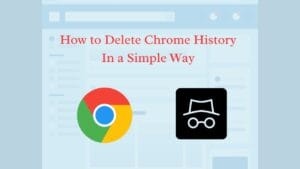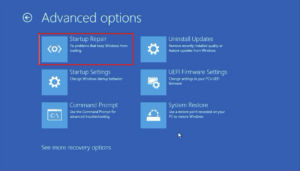In today’s world, finding the best Android antivirus apps is more important than ever. Cyber threats like malware and phishing attacks are on the rise. It’s vital to protect your device from these dangers.
Android antivirus software adds a crucial layer of defense. It keeps your mobile devices safe and running smoothly. As mobile malware gets smarter, it’s key to stay ahead of threats. This article will explore why antivirus solutions are important, how to choose the best ones, and recommend top picks for Android security.

Key Takeaways
- Understanding the need for Android antivirus solutions is crucial for device safety.
- Android devices are particularly targeted by various malware threats.
- Key features to look for in antivirus apps include malware detection, user interface, and performance impact.
- User reviews and ratings can provide helpful insights into the effectiveness of antivirus options.
- A variety of free and paid antivirus solutions are available, each offering unique advantages.
- Regular updates and features like anti-phishing can enhance protection against emerging threats.
Understanding the Importance of Antivirus Software for Android Devices
In today’s world, antivirus software is crucial for Android devices. Millions of people use their smartphones every day. This makes them a big target for cyber criminals.
The Android operating system’s openness and large user base make it a perfect place for malware. This is why it’s so important to protect your device.
Why Android Devices Are Targets for Malware
Android devices are attractive to hackers because they are open-source. This openness lets developers make many apps. But, it also makes it hard to keep devices safe.
As more apps are made, the risk of getting malware grows. Each new app could have harmful software that steals your data.
Common Types of Security Threats
It’s important to know about different Android malware threats. Here are some common ones:
- Viruses: These can mess with your device’s files and slow it down.
- Ransomware: This locks your device or files until you pay a ransom.
- Spyware: It secretly collects your personal info without asking.
- Adware: It shows annoying ads that can slow your device.
Phishing attacks have also gotten smarter. Scammers can hide in real apps, making it hard to spot them. To stay safe, you need a good antivirus.
| Type of Threat | Description | Potential Impact |
|---|---|---|
| Virus | Corrupts system files | Device malfunction |
| Ransomware | Locks files for ransom | Loss of access to data |
| Spyware | Gathers personal information | Privacy invasion |
| Adware | Generates unwanted ads | Reduced performance |
Knowing about these threats helps you take action. Getting antivirus software can greatly lower your risk of getting hacked.
Criteria for Selecting the Best Android Antivirus Apps
Choosing the right antivirus app for your Android device is important. Knowing what to look for helps you make a good choice. This depends on your needs and what you prefer.
Key Features to Look For
When picking the best Android antivirus, look for certain features. These are crucial:
- Malware detection capabilities: It’s key to find and remove malware.
- Real-time scanning: Scanning apps and files all the time is a big plus.
- User-friendly interfaces: Easy-to-use designs make the app more enjoyable.
- Web protection: Protection against phishing while browsing is vital.
- Theft recovery: Tools to find or lock a lost device add extra security.
User Reviews and Ratings
Antivirus user reviews are also very important. They give you a real look at how well an app works. Here’s what you can learn:
- Overall satisfaction: Users share their experiences, helping you decide.
- Common issues: Seeing what people like and dislike helps you understand the app better.
- Support and updates: Feedback on customer service and updates shows a company’s dedication.

In short, focusing on these points makes choosing antivirus apps easier. This ensures your Android device stays safe.
Best Android Antivirus Apps: Top Recommendations
Choosing the right antivirus app for your Android can be tough. There are many options, each with its own benefits. We’ll look at some top Android antivirus apps and their key features to help you choose.
Norton Mobile Security
Norton mobile security offers a wide range of features to protect your device. It has great malware detection and includes web protection, anti-theft tech, and a VPN for safe browsing. People love its easy-to-use interface and reliable performance.
Bitdefender Antivirus Free
Bitdefender free is a great choice if you don’t want to spend money. It offers basic security like malware scanning and automatic updates. It’s also light on your battery, making it perfect for everyday users.
McAfee Mobile Security
McAfee security is known for its strong anti-theft features and app privacy checks. You can lock or wipe your device if it’s lost or stolen. It also has a performance optimizer to keep your device fast.
Kaspersky Mobile Security
Kaspersky antivirus is famous for its strong malware protection and reliable performance. It has real-time scanning and anti-phishing features to protect your data. Regular updates keep it up-to-date with new threats, giving you peace of mind.
Real-World Performance of Android Antivirus Apps
When we talk about Android antivirus apps, we look at how well they protect us from malware. We also check how they affect our device’s performance. By analyzing different antivirus apps, we learn a lot about their strengths and weaknesses.
Malware Detection Rates
Antivirus apps are all about catching malware. Cybersecurity experts test these apps to see how well they do. Here’s a table showing how some top antivirus apps stack up:
| Antivirus App | Detection Rate (%) | False Positive Rate (%) |
|---|---|---|
| Norton Mobile Security | 99.5 | 0.2 |
| Bitdefender Antivirus Free | 98.7 | 0.5 |
| McAfee Mobile Security | 97.2 | 0.3 |
| Kaspersky Mobile Security | 99.0 | 0.1 |
These numbers show how good each app is at finding threats. A high detection rate means strong security. A low false positive rate means fewer annoying alerts.
Impact on Device Performance
Antivirus apps can affect how fast and long your Android device lasts. People often think that good security means a slow device. But here’s what’s really happening:
- Battery Consumption: The best antivirus apps don’t use up a lot of battery, so your device lasts longer.
- Speed Optimization: Many apps have tools to make your device faster by cleaning up and optimizing memory.
- User Experience: A good antivirus app doesn’t get in the way of your daily activities. It works smoothly in the background.

It’s important to find antivirus apps that are both secure and don’t slow down your device. Look for apps that offer great protection without sacrificing performance.
Free vs. Paid Antivirus Options: What To Choose?
Choosing between free and paid antivirus options can be tough. Free antivirus apps are popular because they’re free and offer basic protection. They help keep your device safe from common threats without costing you money.
However, free apps might show ads, have fewer features, and update slower. This is because they can’t offer as much as paid versions.
Benefits of Free Antivirus Apps
Free antivirus apps are great because they don’t cost anything. They’re perfect for beginners or those on a tight budget. They usually scan for malware, which is a basic but important security feature.
But, free apps might not have as much to offer. They often lack advanced features and have limited customer support. If you need more security, a free app might not be enough.
Advantages of Premium Versions
Premium antivirus apps offer more than free ones. They have advanced tools like VPNs, work on many devices, and stop malware before it starts. They also have better customer support and update more regularly.
For those who need strong protection, a premium app is a good choice. It’s important to think about what you need before deciding between free and paid antivirus.
Also Read iPhone missing iCloud “Notes”
FAQ
What are the best Android antivirus apps available?
Top Android antivirus apps include Norton Mobile Security, Bitdefender Antivirus Free, McAfee Mobile Security, and Kaspersky Mobile Security. Each offers unique features to protect your device effectively.
Why should I use antivirus software on my Android device?
Antivirus software is key to protect against cyber threats like malware and phishing attacks. It keeps your personal data safe from security vulnerabilities.
How do I choose the right antivirus app for my Android?
Look for features like malware detection, real-time scanning, and user-friendly interfaces. Also, check user reviews and ratings to see how well it works.
Are free antivirus apps effective?
Free antivirus apps offer basic protection against malware. They’re good for casual users. But, they have ads and fewer features than premium options.
Will antivirus apps slow down my Android device?
Some antivirus apps might slow down your device. But, top options aim to keep your device fast. Choose apps that protect well without slowing you down.
How often should I update my antivirus software?
Update your antivirus software often to catch the latest threats. Many apps update automatically. Make sure this feature is on for the best security.
Can antivirus apps guarantee complete protection?
Antivirus apps greatly improve your device’s security. But, no software can promise complete protection. Use antivirus with safe browsing and regular updates for extra safety.