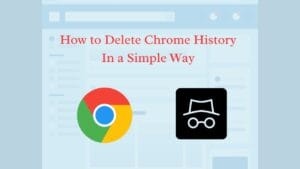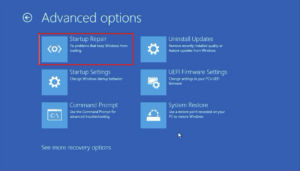Start using Gmail’s safe listing feature today to improve your email management. Learn more about Gmail safe listing and ensure you never miss another important email!
Managing important emails can be tough, particularly when spam filters are too strict. Gmail’s safe listing feature provides an easy way to make sure essential messages consistently reach your inbox. In this guide, we’ll discuss what safe listing is, how it functions, and give you step-by-step instructions on adding trusted senders to your safe list. Let’s get started!
What is Gmail’s Safe Listing Feature?
Gmail’s Safe Listing Feature, also known as whitelisting, enables users to designate certain email addresses or domains as safe and reliable. When you do this, emails from these senders will skip the spam folder and land directly in your inbox. This helps ensure that you don’t overlook important messages from colleagues, clients, family, or service providers. For example, if you’re expecting a crucial email from a new client, there’s a chance that Gmail’s spam filter could mistakenly flag it. Safe listing removes this concern and guarantees that trusted communications are always within reach.
How Gmail’s Safe Listing Feature Works
Gmail’s safe listing feature helps you manage your inbox by identifying trusted email addresses and domains that you choose to include. When an address or domain is added to your safe list:
- Emails from those senders will consistently arrive in your inbox.
- Gmail’s spam filter will not interfere with or redirect those messages.
- You’ll gain improved control over your email organization, ensuring that important communications flow smoothly.
This feature is especially beneficial for businesses and individuals who want to maintain connectivity without the concern of missing emails because of overly aggressive spam filters.
How to Add an Email Address or Domain to Your Gmail Safe List
Follow these easy steps to add trusted senders to your Gmail safe list:
- Open Gmail and click on the gear icon in the top-right corner.
- Select “See all settings” from the dropdown menu.
- Go to the “Filters and Blocked Addresses” tab.
- Click on “Create a new filter” at the bottom.
- In the filter form:
- Enter the email address (for example, example@domain.com) or domain (like @domain.com) that you want to add to the safe list.
- Click on “Create filter” to continue.
- Check the box next to “Never send it to Spam.”
- Finally, click “Create filter” to save your changes.
That’s all there is to it! Once you’ve set this up, emails from the specified senders will always go straight to your inbox, bypassing the spam folder.
Why Gmail’s Safe Listing Feature is Essential
Safe listing is a valuable tool that helps ensure you never miss important messages. Here’s why it’s important:
- Reduces Stress: You won’t have to worry about essential emails landing in your spam folder.
- Improves Productivity: You can concentrate on relevant communications without having to sift through unwanted emails.
- Enhances Communication: Stay in touch with trusted senders like colleagues, clients, or family members.
For instance, a service provider might send you critical updates or invoices that are vital to your work. By adding their email address to your safe list, you’ll always have their messages readily available.

Common Scenarios Where Safe Listing Helps
- New Clients or Contacts: Make sure you don’t miss important initial communications from clients or collaborators because of spam filters.
- Service Providers: Guarantee that invoices, updates, or notifications from crucial services always get to you.
- Family and Friends: Stop personal messages from being mistakenly marked as spam, particularly from relatives who may not be very tech-savvy.
Tips for Effective Email Management with Safe Listing
- Review Your Safe List Regularly: Periodically remove outdated or unnecessary entries to maintain an organized inbox.
- Combine Safe Listing with Labels: Utilize Gmail labels to categorize emails from safe-listed senders, making tracking easier.
- Double-Check Spam Folder: Make it a habit to check your spam folder now and then to catch any messages that should be safe listed.
Conclusion
Gmail’s safe listing feature is an essential tool for making sure important emails from trusted sources always reach your inbox. By following the steps in this guide, you can simplify your email management, lower stress levels, and boost productivity. Whether you’re handling business communications or keeping in touch with family and friends, safe listing makes managing your emails effortless. Begin using Gmail’s safe listing feature today and ensure you never miss another important email again!
FAQs About Gmail Safe Listing
Q: Can I safe list an entire domain?
A: Yes, you can safe list an entire domain by entering it in the filter form (e.g., @company.com). This will ensure that all emails from that domain bypass the spam filter.
Q: How many email addresses can I safe list?
A: Gmail doesn’t impose a strict limit, but it’s advisable to safe list only trusted senders to keep your inbox organized.
Q: Does safe listing affect Gmail’s spam protection for other emails?
A: No, Gmail’s spam protection continues to work for all other emails. Only the senders you safe list will bypass the spam filter.