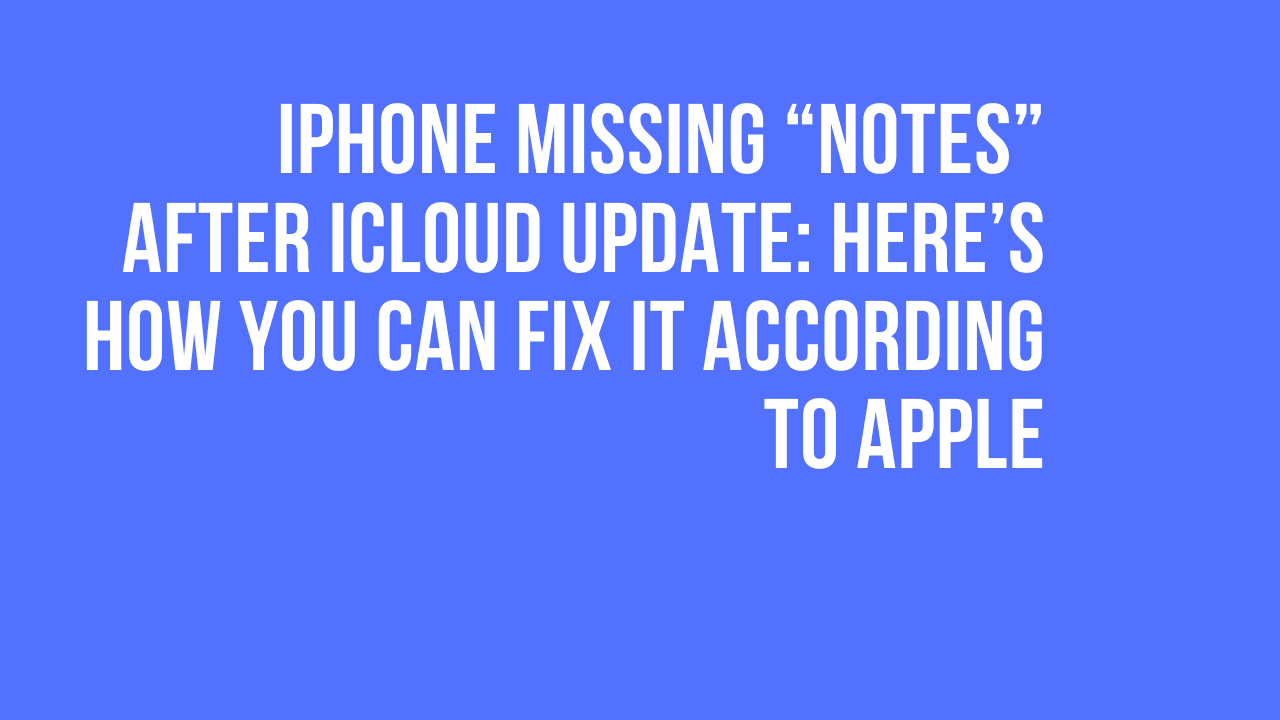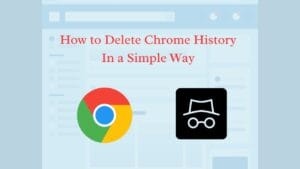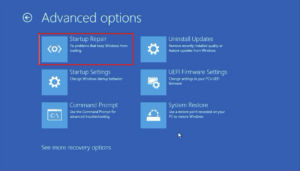iPhone, iPad, and Vision Pro users have reported an issue with iCloud Notes due to the recent iCloud updated Terms and Conditions. Some users have complained that their notes are not appearing in Notes App after accepting Apple’s new terms and conditions. Those who encountered this problem expressed their displeasure through social media, aggrieved at the loss of their valuable information.
Following these complaints, Apple has suggested a solution to the problem and assured users that their data is still safe. Apple said no user’s data wasn’t lost, just that the Notes app is not syncing with iCloud due to a sync issue. While Apple didn’t even call it a “bug,” it did suggest a nice easy way to fix the problem.
Here’s you can fix missing iPhone “Notes” after iCloud Updated terms and Conditons
Step-by-Step guide to recovering lost iCloud Notes
If your iCloud notes do not appear after you accepting the new terms and conditions, Apple suggest following steps:
- Open the settings app: Open the Settings app on your device.
- Sign into your iCloud account: Tap on your name in the Settings app to open your iCloud account details.
- Check your notes in iCloud: Select the iCloud option and then select the Notes option there.
- Turn on sync: Make sure the toggle option for “Sync this device” is on. This setting will help the Notes app sync with iCloud.
- Restart your device: If your notes still don’t appear, restart your iPhone, iPod, or Vision Pro. Then, make sure the sync option is turned on your device and check your data in the Notes app.
By following these steps, you can recover your lost notes from iCloud. Apple says that many users who faced this problem have recovered their valuable notes.
Why did this problem occur?
The iCloud terms and conditions update released last September seems to be the main reason for this problem. When users accepted these iCloud terms and conditions, their notes did not appear in the Notes application due to a technical glitch in the iCloud sync system. However, this problem did not occur to everyone, but only to those who accepted these new terms and conditions.
Apple hasn’t explicitly stated the root cause of this issue, but it’s understood to be a temporary technical glitch. And while it’s not called a “bug,” there are a few easy steps you can take to fix the sync issue.
The Importance of iCloud Sync on Apple Devices
An essential component of the Apple user experience is device syncing. iCloud sync allows users to access their data on any device by keeping notes, signed documents, images, and more in sync across all devices. Important data, private notes, work documents, and sensitive material can all be stored with apps like Notes.
In this regard, the Notes sync problem is giving Apple users a lot of headaches. People have little patience with this issue, especially if they keep private or business-related data in the Notes app. By following Apple’s instructions, some customers were able to retrieve their deleted data, though.
Another problem: “Cannot complete action” error
In addition to these missing notes issue, another new problem is plaguing users. Some users have encountered a “Cannot complete action” error while accepting the new terms and conditions.
Apple’s commitment to data security
Apple is strongly committed to protecting user data. Apple works hard on fixing every technical issue as soon as they occur. Apple has confirmed that there was only a sync problem and not that customer data was lost via their apps and systems in this instance either.
To avoid such sync issues, it’s best to keep your Apple devices up to date with the latest software updates. Apple is constantly improving the software on its devices, making synchronization between devices more reliable.
Conclusion
In short, although the iCloud Notes sync issue caused by Apple’s latest iCloud terms update has caused some inconvenience to users, the solutions provided by Apple are helping to overcome this issue easily. Users can retrieve their deleted data by following the prescribed methods.
Apple, which is highly dedicated to security standards, will continue to provide technical improvements and new upgrades in the future to protect customer data. The steps taken by Apple to prevent such syncing issues from occurring in the future will further strengthen user confidence. These guidelines, which will always improve the usability of iCloud and streamline synchronization between Apple devices, will further help users.